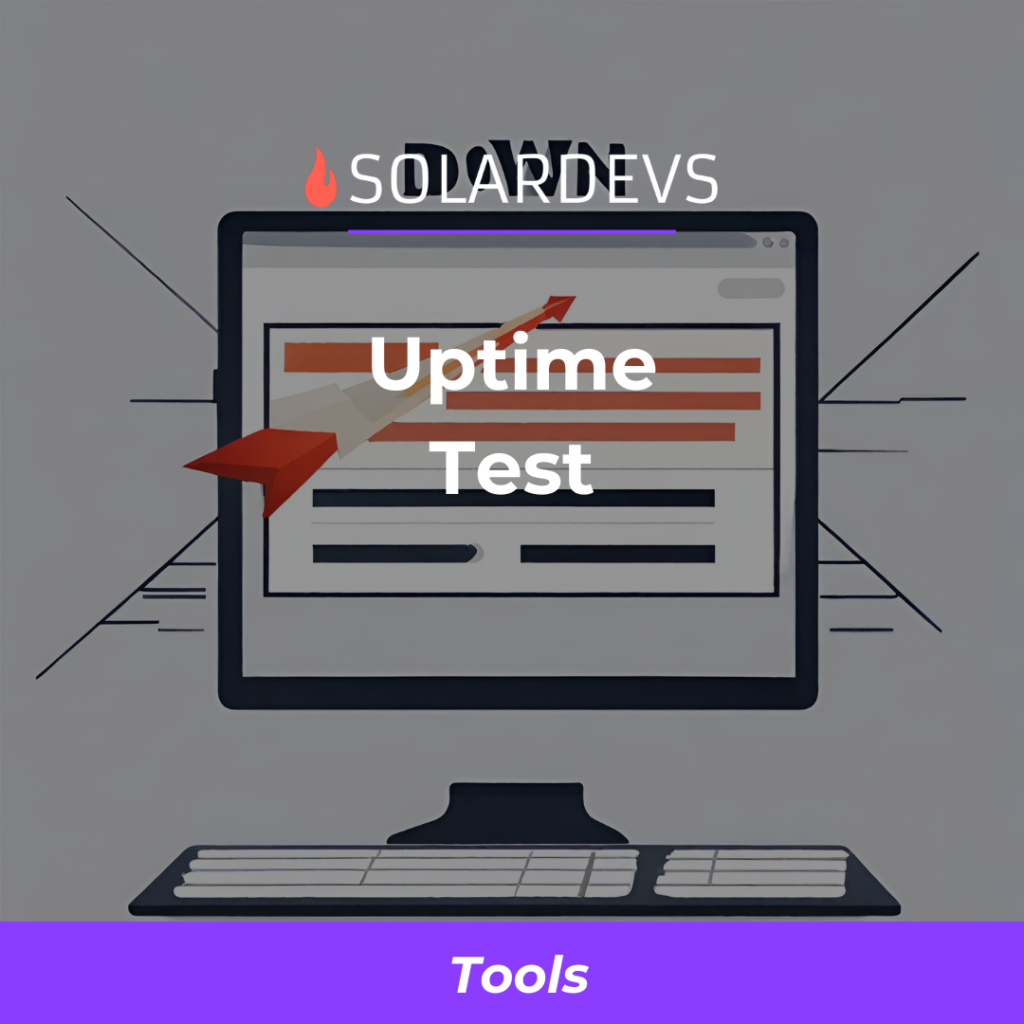TCP Port Checker
Check the status of a TCP Coonnection to a specific IP adress and Port
Status:
faq
What is a tcp checker?
A TCP Checker is a tool that allows you to ckeck the status of a TCP connection to a specific IP address and port. This can be useful for troubleshooting network issues or verifying that a service is running and accessible.
how do i use the tcp checker?
To use a TCP Checker, simply enter the IP address and port you want to check, then click the “Check Port” button. This tool will attempt to establish a TCP Connection to the specified adress and port and display results.
Web Servers
HTTP (80)
HTTPS (443)
Email Servers
SMTP (25)
POP3 (110)
IMAP (143)
dATABASE Servers
MYSQL (3306)
PostgreSQL (5432)
MongoDB (27017)
Remote acess
SSH (22)
RDP (3389)
Check out all of our tools
From giving you insights on how you can improve your pagespeed, to check if a webpage is online. Learn how SolarDevs can boost your website.
WEBSITE MONITORING MADE EASY
Join our beta!
Uptinio, developed by SolarDevs, empowers you to monitor, detect, and respond to downtime before it impacts your business. With real-time alerts, you can prevent issues and maintain smooth operations.